People are everywhere, even on Hinge you’ll see your contacts, mutual friends and connections. So if you’re wondering if you can block a contact on Hinge? Yes, you can.
You can Block Contacts, and they’ll not be able to match with you again. You’ll also get the opportunity to remove them before they see your profile.
If you don’t like a match the algorithm has given you, or you want to avoid seeing someone on Hinge (like your exes and family member) you can just easily block them.
In this article, you’ll learn how to block a contact on Hinge, and people you don’t want to see. And you’ll also learn how to hide your profile on Hinge.
Yes, you can block a contact or phone number on Hinge. You can block someone you don’t like or people on your contacts list that you don’t want to see.
Once you block someone on Hinge, the person won’t be able to match with you. These people you have blocked won’t be able to tell that you’ve block them
You can avoid those exes easily. For people you think aren’t good for you, you can hit the block button in their profile. You can also use the Block Contacts feature on the app.
You can block someone on Hinge before matching with them, or even after you have matched with the person. Here’s how you can do it.
You can easily block your contacts list on Hinge to avoid seeing them on the app. With this feature, you can sync your contacts list, and Hinge won’t show you these people.
Step 1: Open Hinge
If you want to avoid people you may know from appearing on the app, open the Hinge app on your phone. After opening it, tap on your profile icon at the bottom right corner.
Step 2: Go to Settings
From your Profile page, tap on the Settings option at the top right corner, then scroll down and tap on Block List.
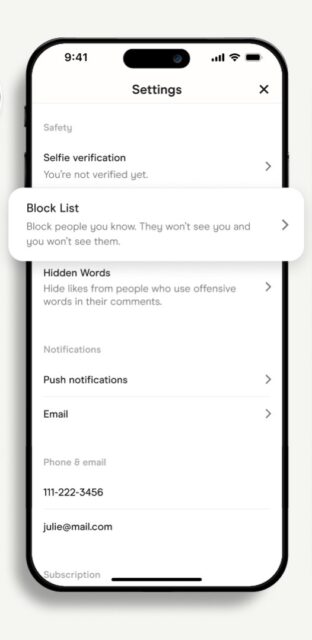
Step 3: Sync Contacts
From the Block List section, tap on Sync Contacts and allow Hinge access to your contact list. From here, you will select which contact you want to block.
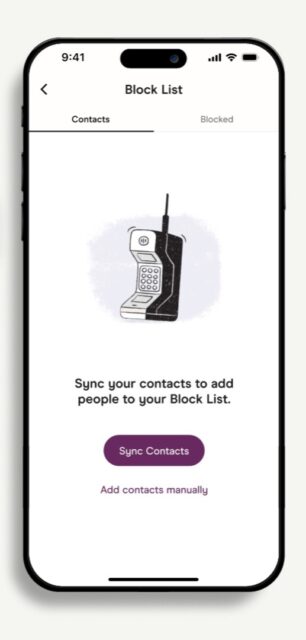
You can block a contact manually from the app. If you don’t want to sync your contacts, you can use this option. This allow you to play it safe and add phone numbers of people you don’t want to see.
Step 1: Open the Hinge app
Open the Hinge app and tap on your profile icon. Then tap on Settings at the top right corner of your screen.
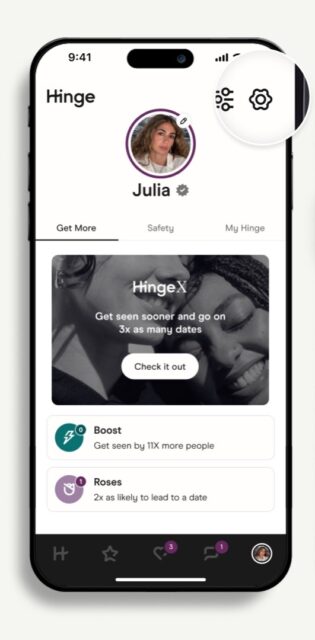
Step 2: Tap on Block List
On the Settings option, scroll down and tap on Block List. From the Block List option, you can manually add a contact.
Step 3: Add Contacts Manually
Tap on the Add contacts manually. Then, type in the person’s name, phone number, email if available . Finally, tap on Done.
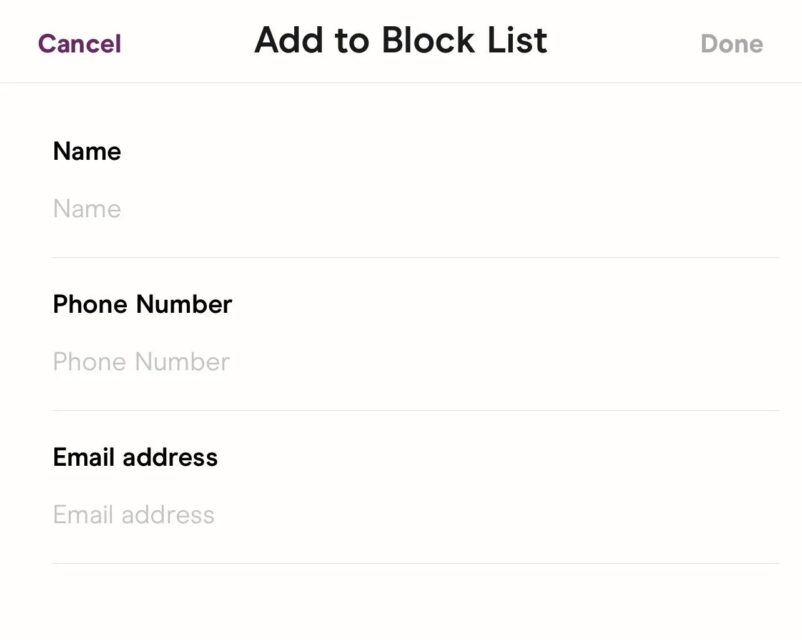
How To Block Someone on Hinge Before Matching
How do you block someone on Hinge? You can do this to prevent the person from matching with you.
Step 1: Open Hinge
To block a contact on Hinge before matching, you’ll need to do it from the Discovery tab.
First, open the Hinge app on your Android or iOS device, and then tap on the “H” section.
Step 2: Go To the Discovery or Standouts Tab
Tap on the “H” tab at the bottom left corner of your screen. This is also the Discovery or Standout tab.
It’s where you see a profile with mutual connections. It is someone you can potentially match with.
Step 3: Tap on the Three Dots ⋮
First, find a profile of someone you want to block or remove before matching on the Discovery tab. Then, tap on their profile.
Then, tap on the three vertical dots at the top right corner of your screen.
Step 4: Tap Remove
Once you tap on the three dots, you’ll see different options. Tap on Remove. And then you’ll need to select a reason for removing the person.
You can select “No reason” if you like.
Once you select a reason, the person will not be able to see you on their list. You won’t see their profile again.
How To Block Someone On Hinge After Matching
You may want to block a match for several reasons. Perhaps you no longer like the person. Or maybe the person isn’t interested in you. Here’s how to do it.
Step 1: Open Hinge
To block a contact with Hinge after matching, you’ll need to go to their profile.
First, open the Hinge app on your Android or iPhone device, and then go to the Message section.
Step 2: Go To Message
Once you’ve opened the app, you’ll see the message tab before your profile section page.
You’ll see all the people you’ve been in contact with. Now, find the profile you want to block, and then tap on the profile.
Step 3: Tap The Three Vertical Dots
Once you’ve seen the person you want to block, tap on their profile. Then, tap on the three vertical dots at the top right corner of your screen, and tap on Block.
Step 4: Select A Reason
After you’ve tap on Block, a pop-up menu will appear. Now select the reason you’re blocking the person.
Confirm that you want to delete the match. After you confirm, Hinge will delete the match from your Hinge Match Queue.
How To Unblock Contacts on Hinge
If you want to start afresh with someone or you want to see someone on your tab as swear, you can start by unblocking them. This is how to do it.
Step 1: Open Hinge
Open the Hinge app and tap on your profile icon. Then tap on Settings at the top right corner of your screen.
Step 2: Tap on Block List
On the Settings option, tap on Block List. From the Block List option, go to the “Blocked” tab.
Step 3: Unblock Contacts
Tap Unblock next to to the blocked contact that you want to unblock. You can also unblock all contact by tapping on the menu icon in the top right-hand corner and select Unblock All.

Important Notes About this Feature:From Hinge
- Blocked contacts won’t be notified that you blocked them
- Blocking someone doesn’t mean they have a Hinge account
- Blocking contacts won’t affect your existing matches or messages
- If the contact information you use to block someone doesn’t match the info they used to sign up, we won’t be able to stop you from seeing each other
- You can stop sharing contacts with the Block Contacts feature in your Hinge settings
- If you don’t want to grant access to your contacts, we offer a manual contact entry option
Conclusion
Hinge is a dating app that allows you to see mutual friends and connections as potential match. Here, you might eventually see your exes.
If you don’t want that, you can block them even before they send you a match (you definitely do not want a rematch). You can also block people you’ve already matched with.
Once you block someone on Hinge, they’ll not be able to see your profile again. If you have messaged them before, the message will disappear, and you’ll also not appear in their search results,
So if you want to block someone on Hinge, before matching, and prevent them from seeing your profile.
You can use the guide above. Still, open the Hinge app, and go to the “H” tab. Once you see the person, tap on the profile, click on the three dots, and tap Remove.
You can also block contacts on Hinge byusing the Block list option. Go to Settings, tap on Block List, tap on Add Contacts Manually and input the phone number, then tap on Done.
FAQs on How To Block Someone On Hinge
If you want to hide someone on Hinge you can block them from seeing your profile on the “Discovery” or “Standouts” tab, go to their profile once you see them in your Discovery Tab, and then tap on the three vertical dots ⋮ in the top right corner of their profile, and then tap on Remove.
Yes, you can hide (pause) your Hinge profile to prevent it from appearing on someone’s Discovery tab. To hide your Hinge account, tap on your photo icon, and then tap on the gear icon (settings) and toggle on the “pause” section to hide your profile.
Yes, removing someone on Hinge is just like blocking someone. Once you remove a match, it’s the same as removing or unmatching. Because you’ll not be able to match with the person ever again on the app.
If you want to hide someone on Hinge you can block them from seeing your profile on the “Discovery” or “Standouts” tab, go to their profile once you see them in your Discovery Tab, and then tap on the three vertical dots ⋮ in the top right corner of their profile, and then tap on Remove.
Yes, you can hide (pause) your Hinge profile to prevent it from appearing on someone’s Discovery tab. To hide your Hinge account, tap on your photo icon, and then tap on the gear icon (settings) and toggle on the “pause” section to hide your profile.
Yes, removing someone on Hinge is just like blocking someone. Once you remove a match, it’s the same as removing or unmatching. Because you’ll not be able to match with the person ever again on the app.
Further Reading
![How To Block A Contact on Hinge [Even Before And After Matching] How To Block A Contact on Hinge [Even Before And After Matching]](https://i2.wp.com/www.techvocast.co.uk/wp-content/uploads/2022/09/hinge-app-dating.jpg?w=1024&resize=1024,1024&ssl=1)