This is an error message that shows up on Google Play Store especially when you are trying to install an app or update another app. It prevents you from downloading any application onto your device.
Many Android users have faced this issue and made complaints about it. This issue is usually not due to the actions of the user but it stems from the Google servers.
This does not mean that there are no solutions to the problem. In this article, you will learn how to fix “Looks like another app is blocking access” to Google Play.
How to Fix “Looks Like Another App Is Blocking Access” To Google Play
There are three methods to fix this problem whenever it appears on Google Play Store
Display over other apps
Screen overlay is a feature on mobile devices that allows apps to show on top of other apps.
This might be causing your Google Play Store to glitch and it needs to be disabled.
Step 1: Open Settings
On your Android device, navigate to Settings and scroll until you find the Apps & notifications option and select it.
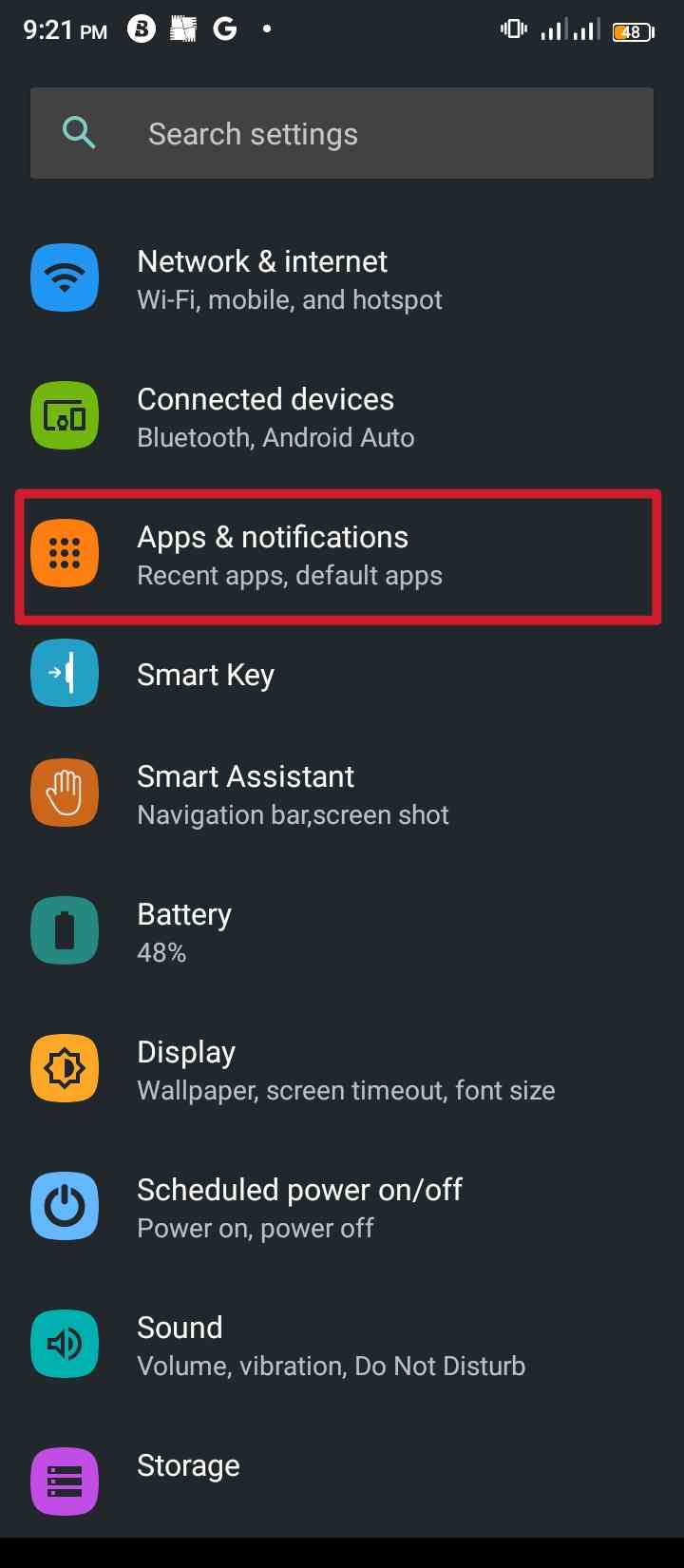
Step 2: Tap on Advanced
On the Apps & notifications page, tap on Advanced, from the drop-down menu that appears, choose Special app access.
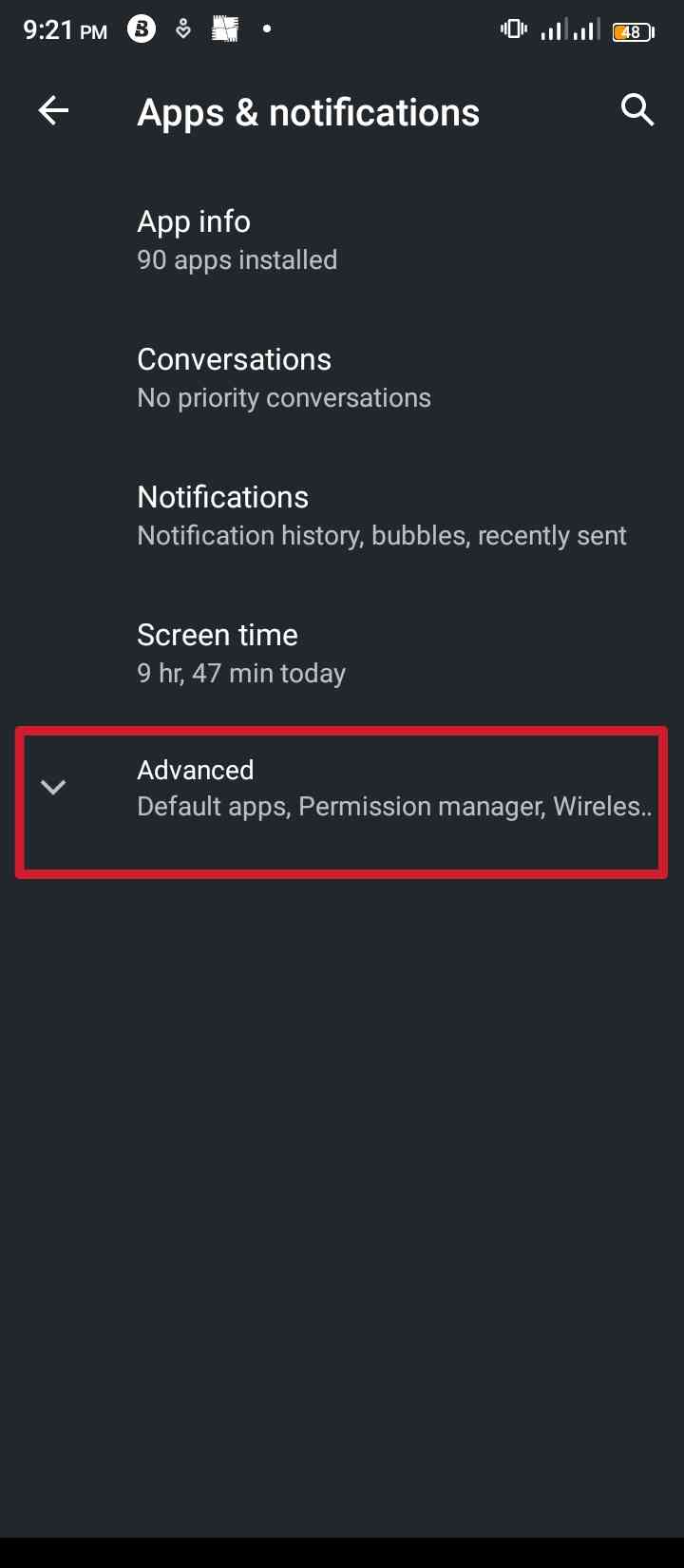
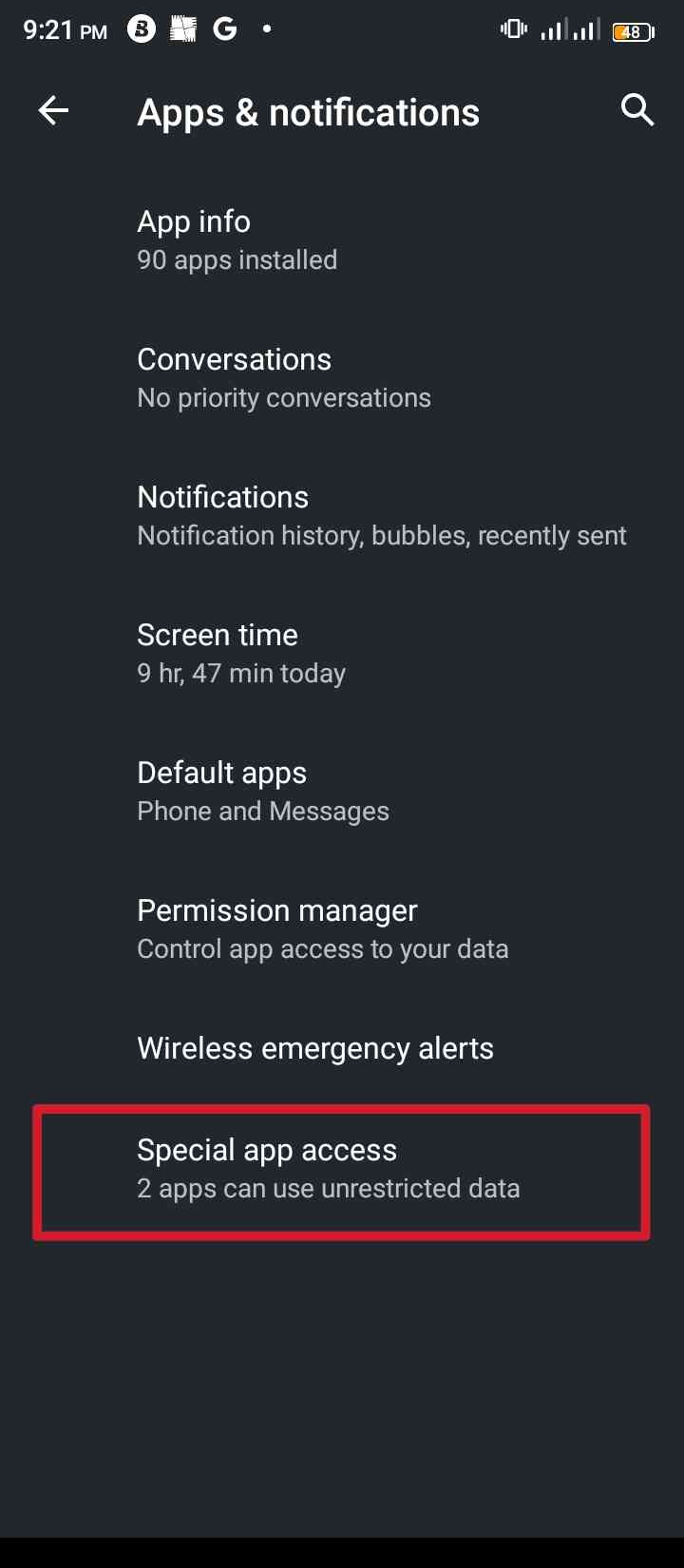
Step 3: Select Display over other apps
A menu will be displayed on the screen, scroll down and select Display over other apps.
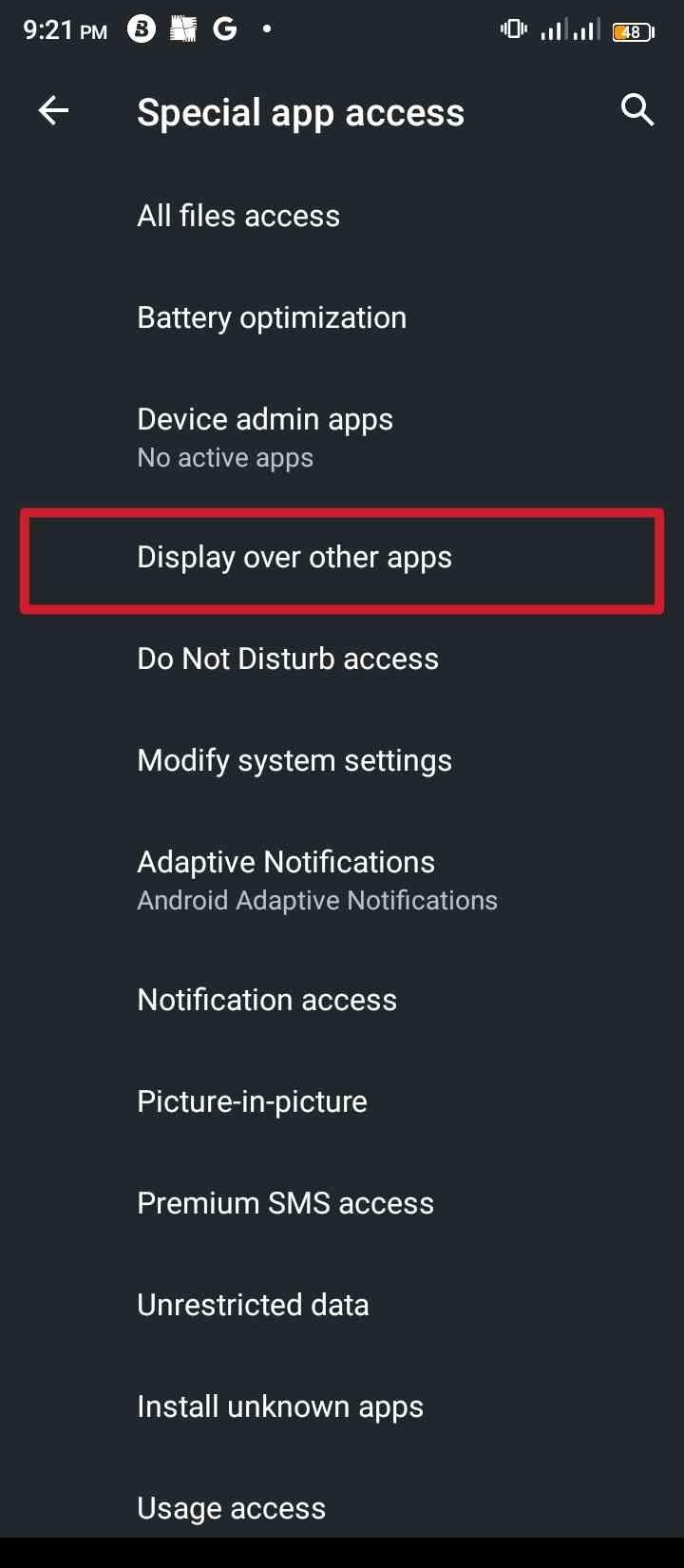
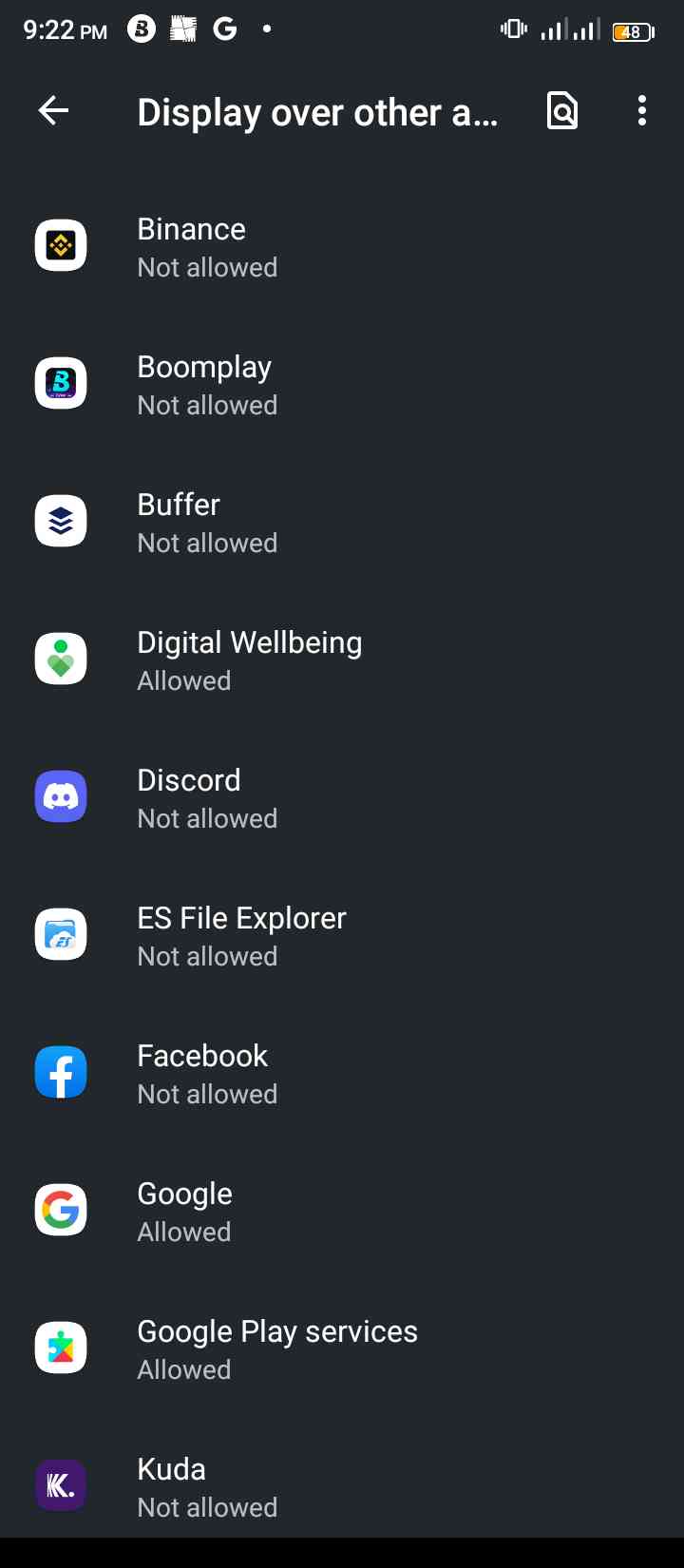
You will see a list of all the apps for which Display over other apps has been enabled for; Disable them.
Uninstall updates for Google Play Store
Another reason the app might be bugging is because you updated it. Sometimes latest updates are not yet perfected so installing them might cause your app to malfunction.
If you religiously update your Google Play Store app, then you may need to uninstall some recent updates.
Step 1: Open Settings
On your Android device, open the Settings app and scroll down and select the App & notifications option, then tap on App info.
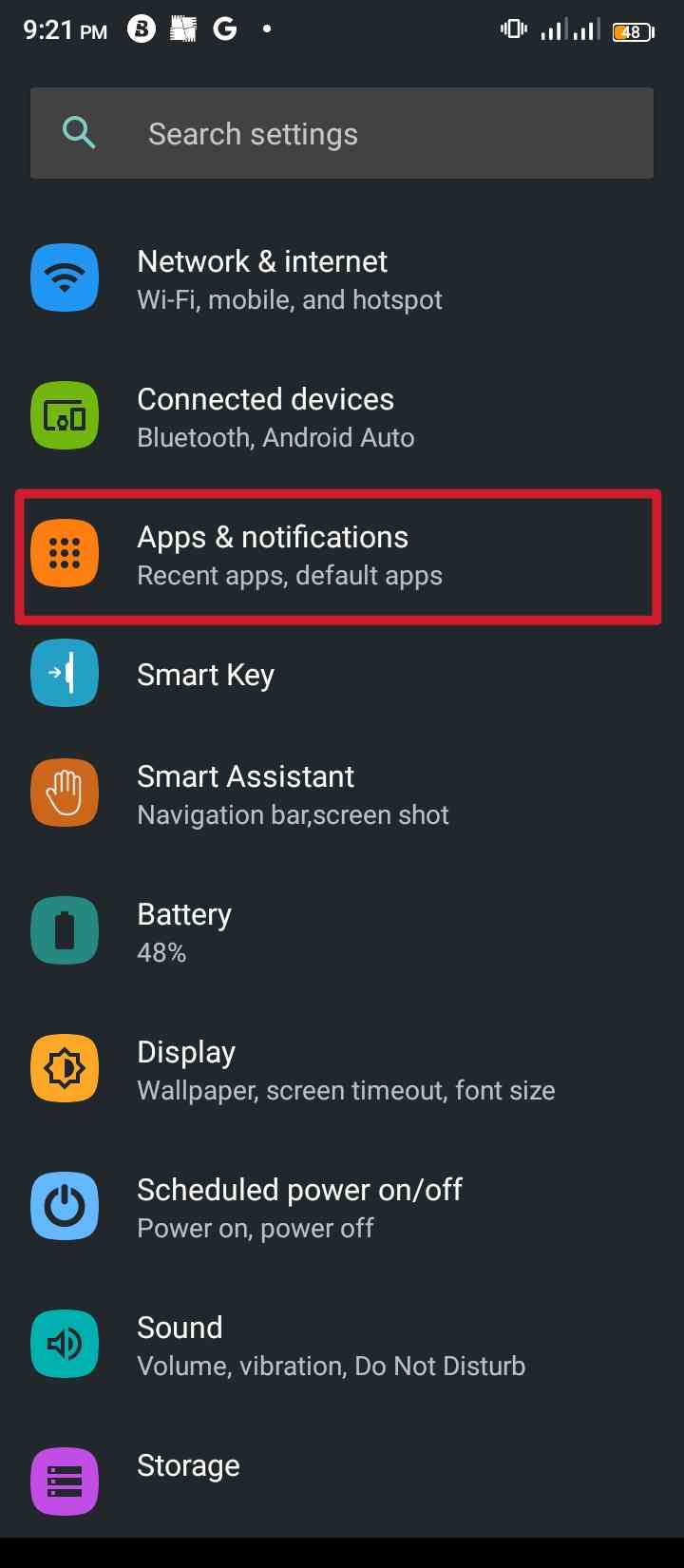
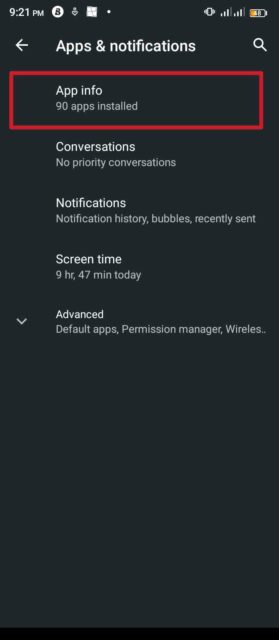
Step 2: Open Google Play Store
Scroll down and select Google Play Store and tap on the three vertical dots at the top of the screen and choose Uninstall Updates.
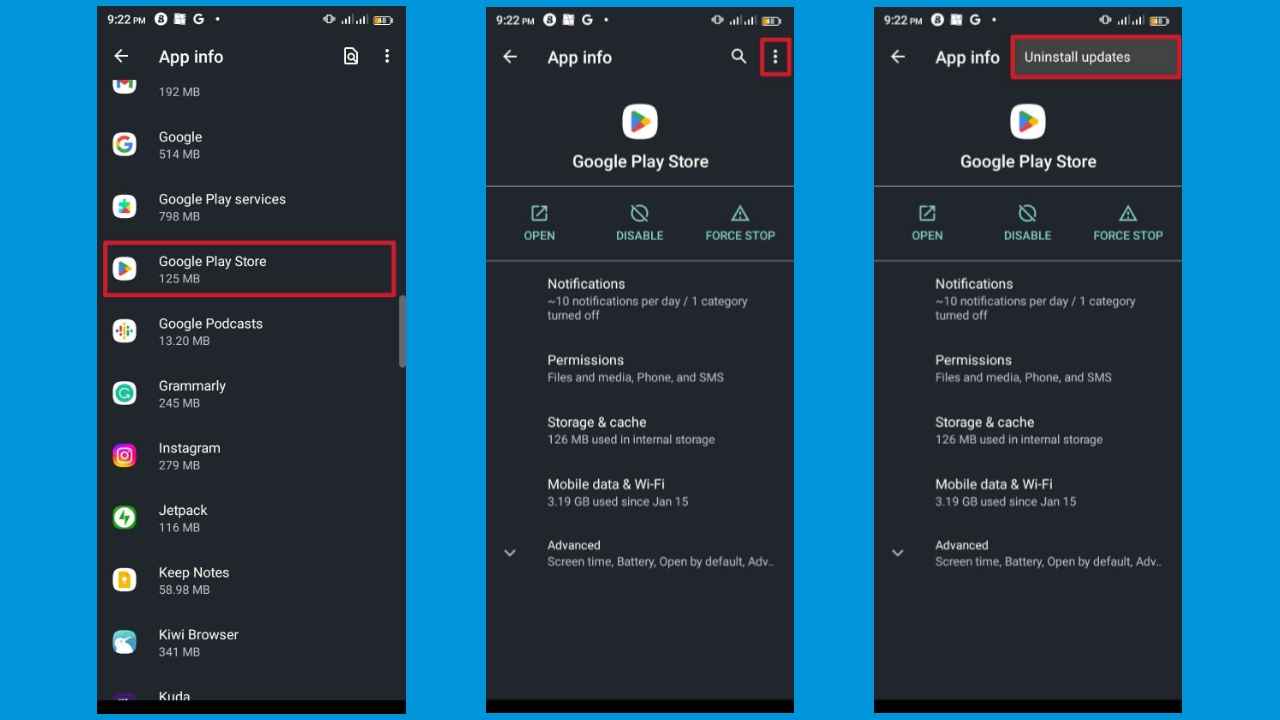
This should revert your Google Play Store to the version you had before updating it and you should be able to install apps without the error message “Looks like another app is blocking access” appearing again.
Restart your device
Another method is to restart your Android device since the error message might be caused by a background app.
All you need to do is long-press the power button and select restart on the screen. Alternatively, you could just turn off the phone and turn it on again.
Conclusion
Android devices differ from each other so the above methods might differ from each other but they are still similar.
Performing any of the above actions will ensure that you can successfully download and update apps on your Google Play Store.
FAQs on How to Fix “Looks Like Another App Is Blocking Access” To Google Play
To unblock access on Google Play Store and Google Play Services, you must first clear their data and cache then restart the apps.
It is impossible to find out which apps are blocking your Google Play Services so the best option is to disable Screen Overlay for all the apps.
Further Reading
